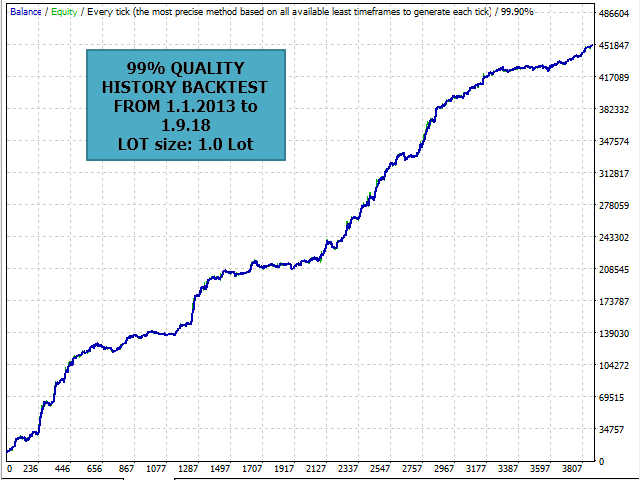1
/
of
1
FOREX ROBOT DOWNLOAD
Red Eye 5.21
Red Eye 5.21
Regular price
$29.00 USD
Regular price
$99.00 USD
Sale price
$29.00 USD
Unit price
/
per
Couldn't load pickup availability
\n
\n
\n
\n
\n
\n
\n
\n
\n
\n-
\n
- Forex Red Eye EA is an intelligent automated Expert Advisor. It is working with many smart strategies and works without any complicated settings. \n
- Entry and exit logic operates on Bar Close only. This filters market noise, dramatically speeds up optimizations, avoids stop loss hunting, and ensures proper operation at any broker with a reasonable spread. \n
- This EA has a protection function in that the EA is not allowed to open positions above a spread to be set. \n
- Furthermore, you can set at what times the EA should only be active. \n
- In addition, you can set the EA to close all positions below a certain equity. \n
- 4 different types of Money Management (Fixed Lot, Percentage, Geometrical, Proportional) \n
No grid, no martingale, no arbitrage, no tick scalping, non curve fitting!
\n
\n
\n
\n-
\n
- The EA opens a lot of positions, so a small lot size is preferred! Trade first on Demo account to test. \n
- 5 years 99% quality backtest with 0.10 lotsize. \n
INFORMATION
\n-
\n
- Use on several accounts is possible \n
- Works with 4-5 digits brokers \n
- Money management (Maximum Spread, Minimum Equity) is adjustable \n
- 4 Types of Money Management \n
- Trading times are adjustable \n
- Best Timeframe: H1 \n
- Symbols: USDJPY \n
- Minimum deposit: $500 \n
-
\n
- before using on real money, test the adviser with the minimum risk on the cent trading account \n
- Use VPS or the server with minimal network delays to the server of the broker; \n
- low spreads + low commission + quality execution – this is the main thing when choosing a broker for trading \n
\n
\n
\n
\nSETTINGS
\n-
\n
- SHOW INFOPANEL ON CHART – Show Infopanel on Chart \n
- Custom Order Comment – CUSTOM ORDER COMMENT \n
- Base Magic Number – You can change Magic Number. \n
- MM: 1.PERCENTAGE 2.FIXED 3.GEOMETRICAL 4.PROPORTIONAL – Choose your Money Management \n
- Maximum Lots – Your Maximum Lot size value when using Entry percent. \n
- FIX Lots – If use MM Fixed Enter Lotsize here \n
- Geometrical Factor – Enter Geometrical Factor if use Money Management 3 (GEOMETRICAL) \n
- Proportional Risk– Enter Proportional Risk Factor in % if use Money Management 4 (PROPORTIONAL) \n
- Entry Percent – Your entry risk based on your equity value. \n
- Use Spread Protection – Select if you want to use maximum spread protection. \n
- Maximum Spread (points) – Maximum allowed spread to open a position. \n
- Use Minimum Equity – Select if you want to use Equity Protection. \n
- Minimum Equity – Stop opening new trades, close all trades and disable the EA when equity is below X amount. \n
- Sunday Open – start trading time on Sunday. Enter time in seconds when the EA starts opening positions on Sundays. \n
- Sunday Close – end trading time on Sunday. Enter time in seconds when the EA stops opening positions on Sundays. \n
- Monday-Thursday Open – start trading time on Monday-Thursday. Enter time in seconds when the EA starts opening positions on Monday-Thursday \n
- Monday-Thursday Close – end trading time on Monday-Thursday. Enter time in seconds when the EA stops opening positions between Monday-Thursday. \n
- Friday Open – start trading time on Friday. Enter time in seconds when the EA starts opening positions on Friday. \n
- Friday Close – end trading time on Friday. Enter time in seconds when the EA stops opening positions on Friday. \n
- Ignore Sunday – Select if the EA should trade on Sundays, true/false. \n
- Close at session Close – Close all positions after a session, true/false. Time you have setup before. \n
- Close at friday Close – the EA will close all positions at the end of Friday session. \n
Share